Webcam not working on Pixect?
After getting started, Allow the web browser to use your camera and microphone if you want to record videos.
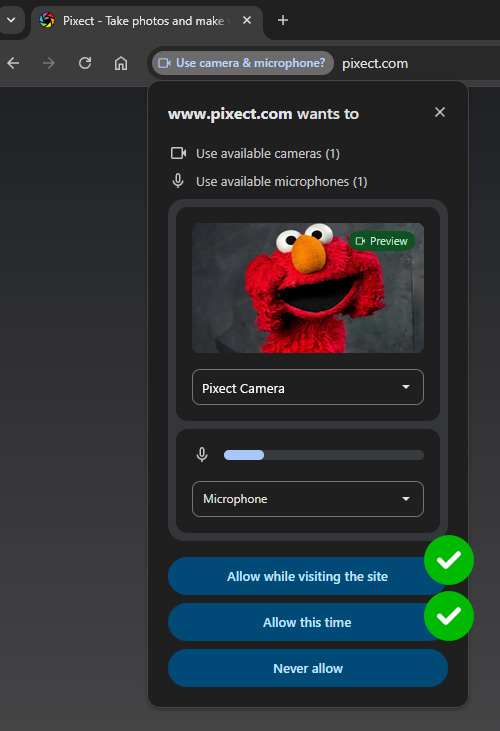
If Google Chrome or other web browser asks your permission to use your camera and/or microphone, Allow it.
If you don't see that dialog or if you have denied permission by mistake, click "View Site Information button" in address bar and allow camera or reset permissions.
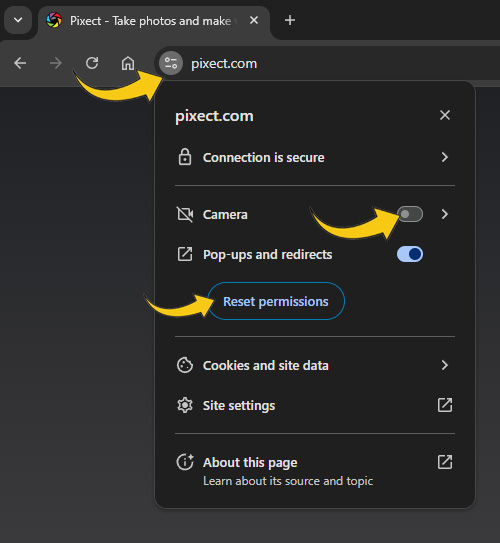
Reload the Pixect.com web page!
Frequently asked questions
How to test webcam and microphone online?How to take good photos with webcam?
How to take picture of documents or homework?
How to record video with webcam?
Webcam is not working. What should I do?
How to remove spots and blemishes from skin?
How to hide or remove ManyCam.com Logo?
